Overview
The following quick start guide offers a general pipeline for the steps of running AutoLFADS or RADICaL over Google Cloud Platform, and each step can be expanded to offer abbreviated instructions including code and links to detailed sections. Brand new users are recommended to use the more detailed versions of instructions, beginning with First Time Set-up.
(First run begin here)
STEP 1 - Set Up Project
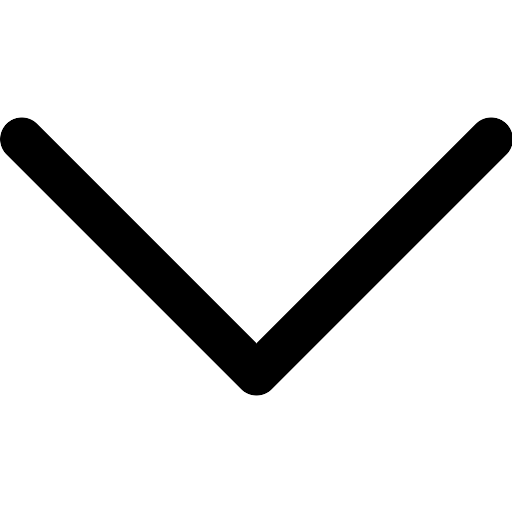 10 Minutes
10 Minutes
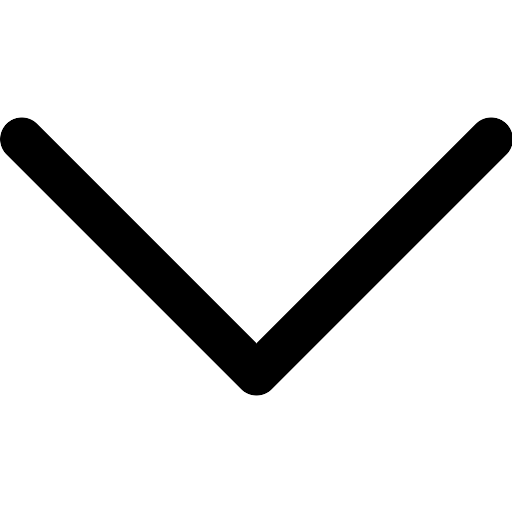 10 Minutes
10 Minutes
Up to 48 Hour Wait
STEP 2 - Set-up Infrastructure
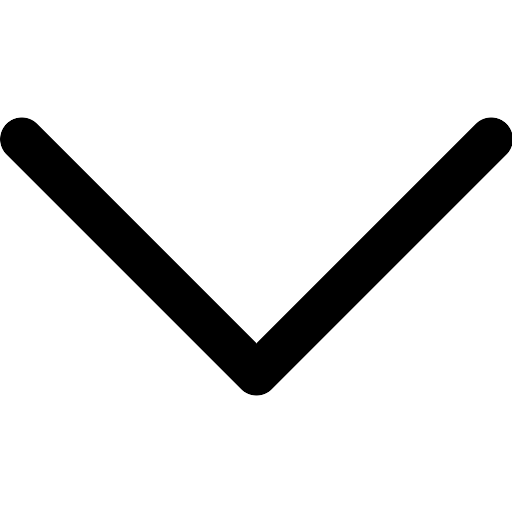 45 Minutes
45 Minutes
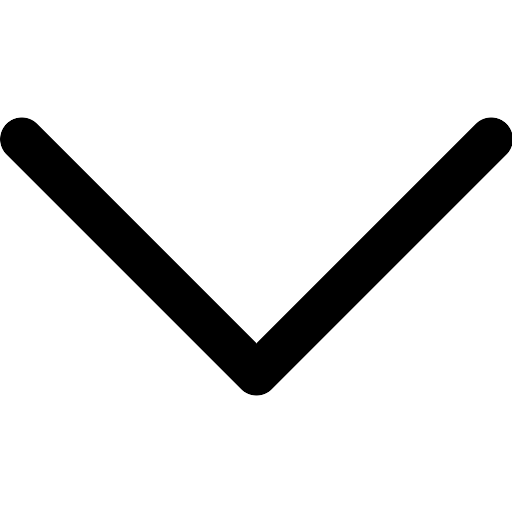 45 Minutes
45 Minutes
2.1: Clone SNEL repository into cloud shell
(Code in red border should be executed in cloud shell)
git clone -b GCP https://github.com/snel-repo/autolfads.git
2.2: Create server machine
sh server_set_up.sh tutserver us-central1-c
Up to 10 Minute Wait
2.3: Create client machines
sh machine_setup.sh tutcliente 4 us-east1-c
sh machine_setup.sh tutclientc 4 us-central1-c
Up to 20 Minute Wait
2.4: Check if Docker is finished installing sucessfully
sh check.sh pbtclient
2.5: Create bucket with folders data and run
(New users to already existing project begin here)
STEP 3 - Add User
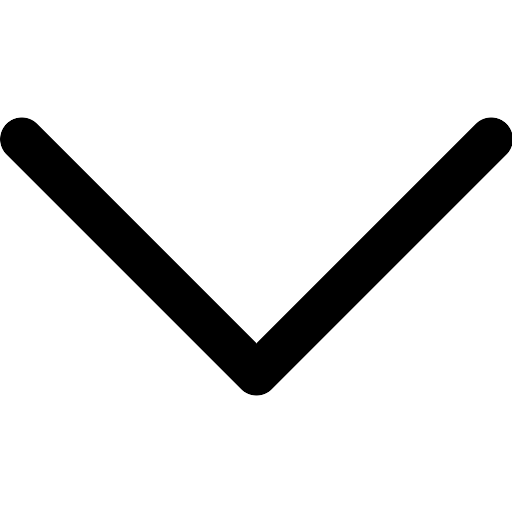 5 Minutes
5 Minutes
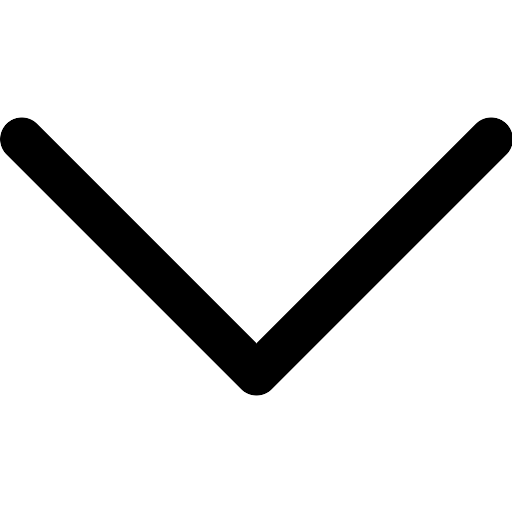 5 Minutes
5 Minutes
(Additional run, new dataset begin here)
STEP 4 - Upload Data
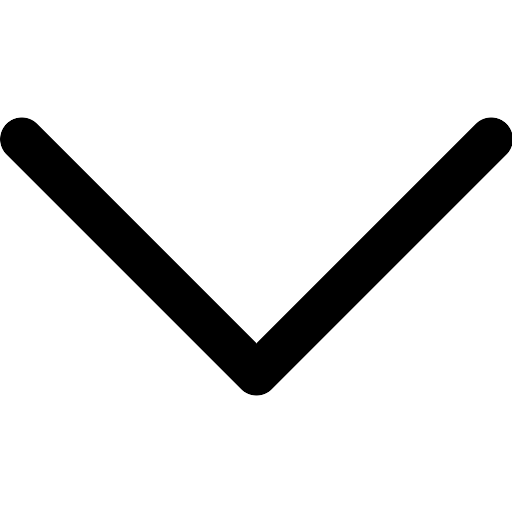 5 Minutes
5 Minutes
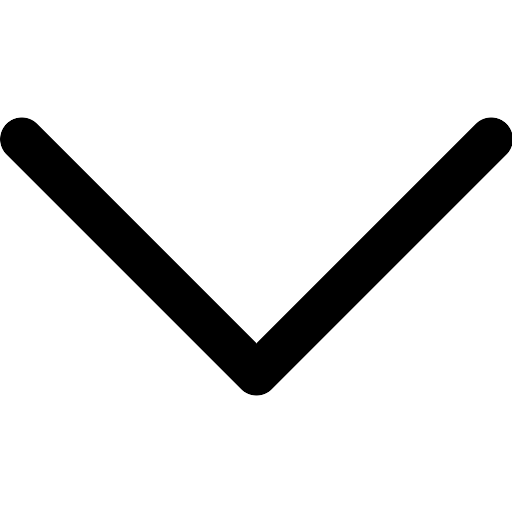 5 Minutes
5 Minutes
4.1: Upload data with prefix lfads
(Additional run, same dataset begin here)
STEP 5 - Start Run
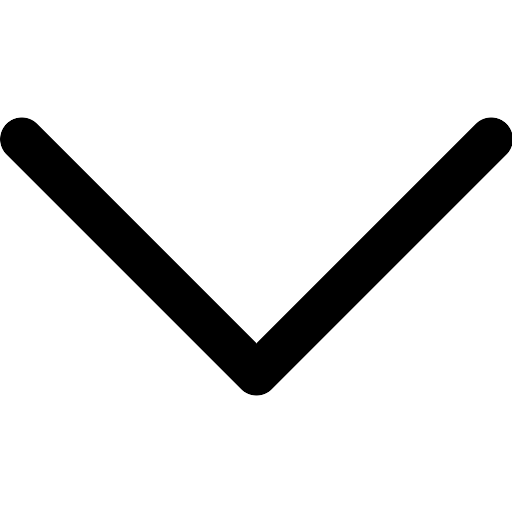 10 Minutes
10 Minutes
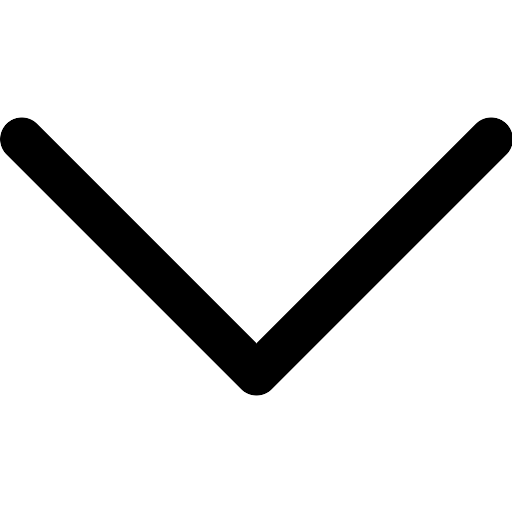 10 Minutes
10 Minutes
5.1: Link pbt_script_multiVM.py to your data and
edit parameters
5.2: Begin AutoLFADS run in tmux
tmux
python2 pbt_script_multiVM.py
Up to 2 Hour Wait
STEP 6 - Analyze Output
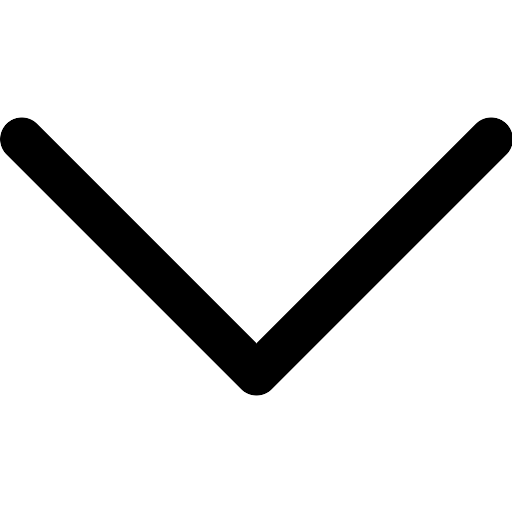 30 Minutes
30 Minutes
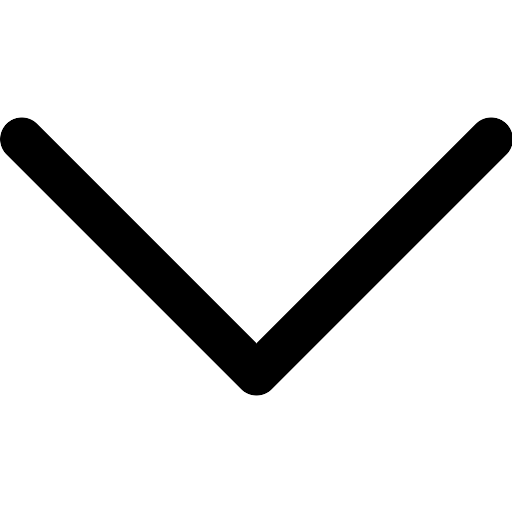 30 Minutes
30 Minutes